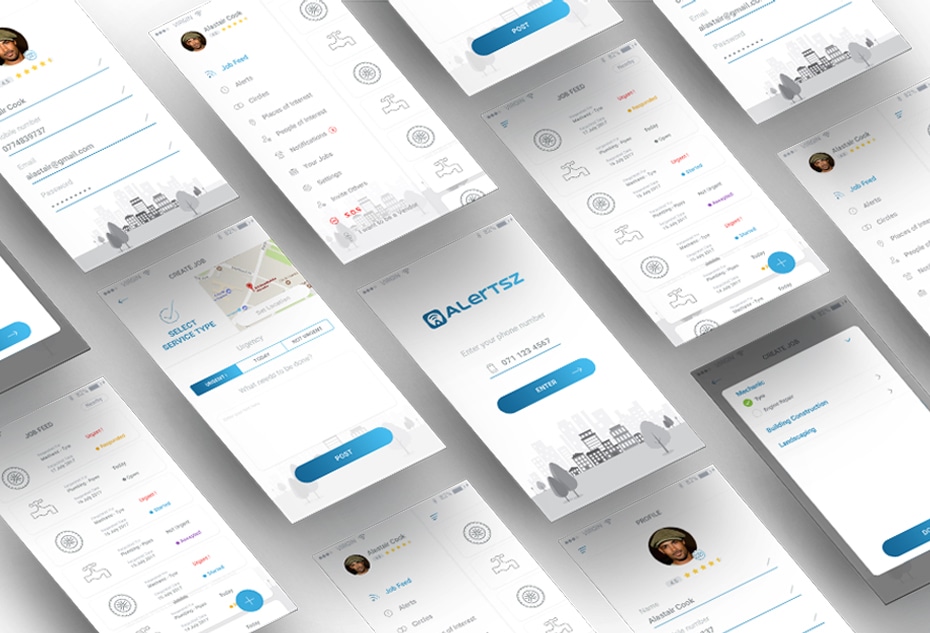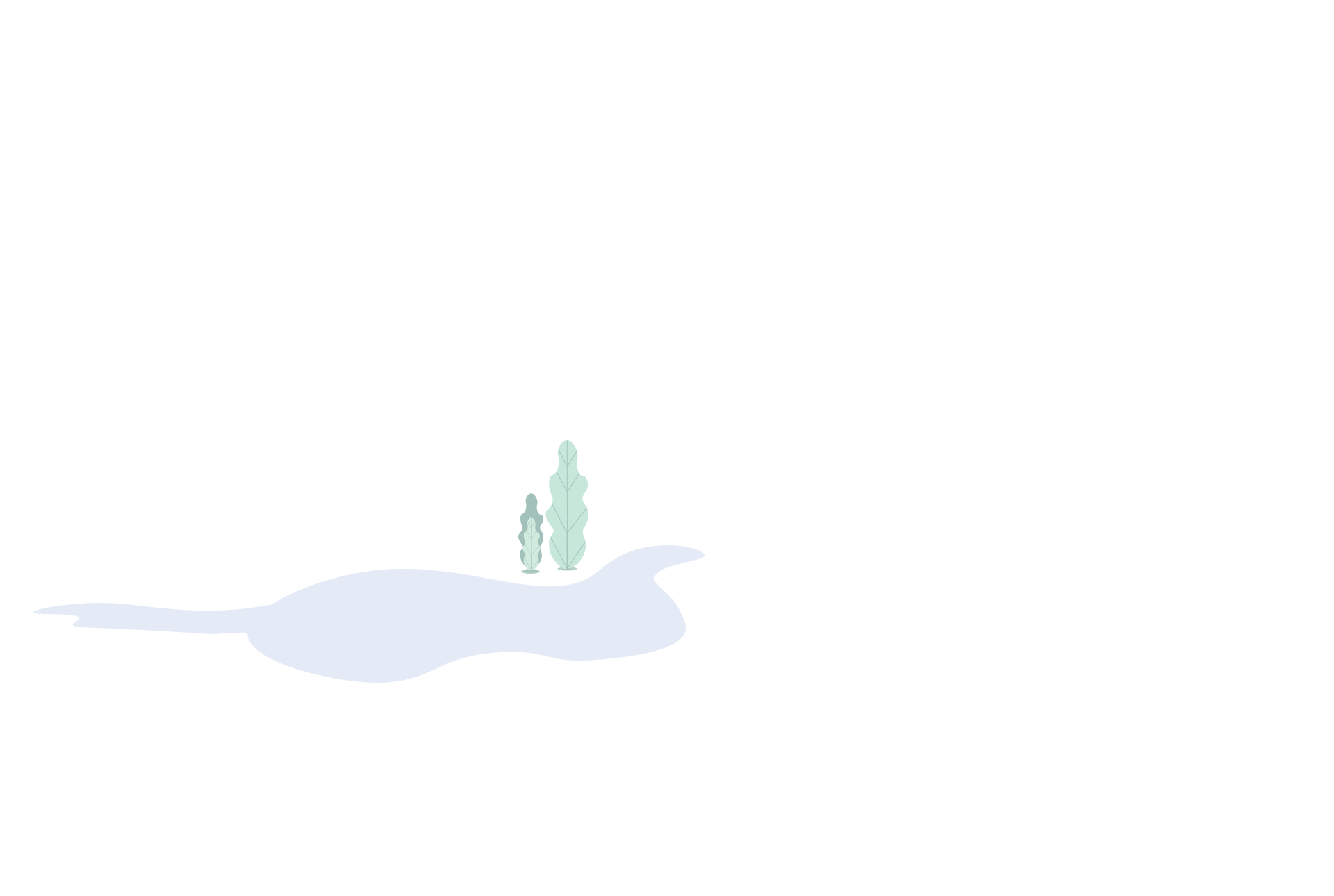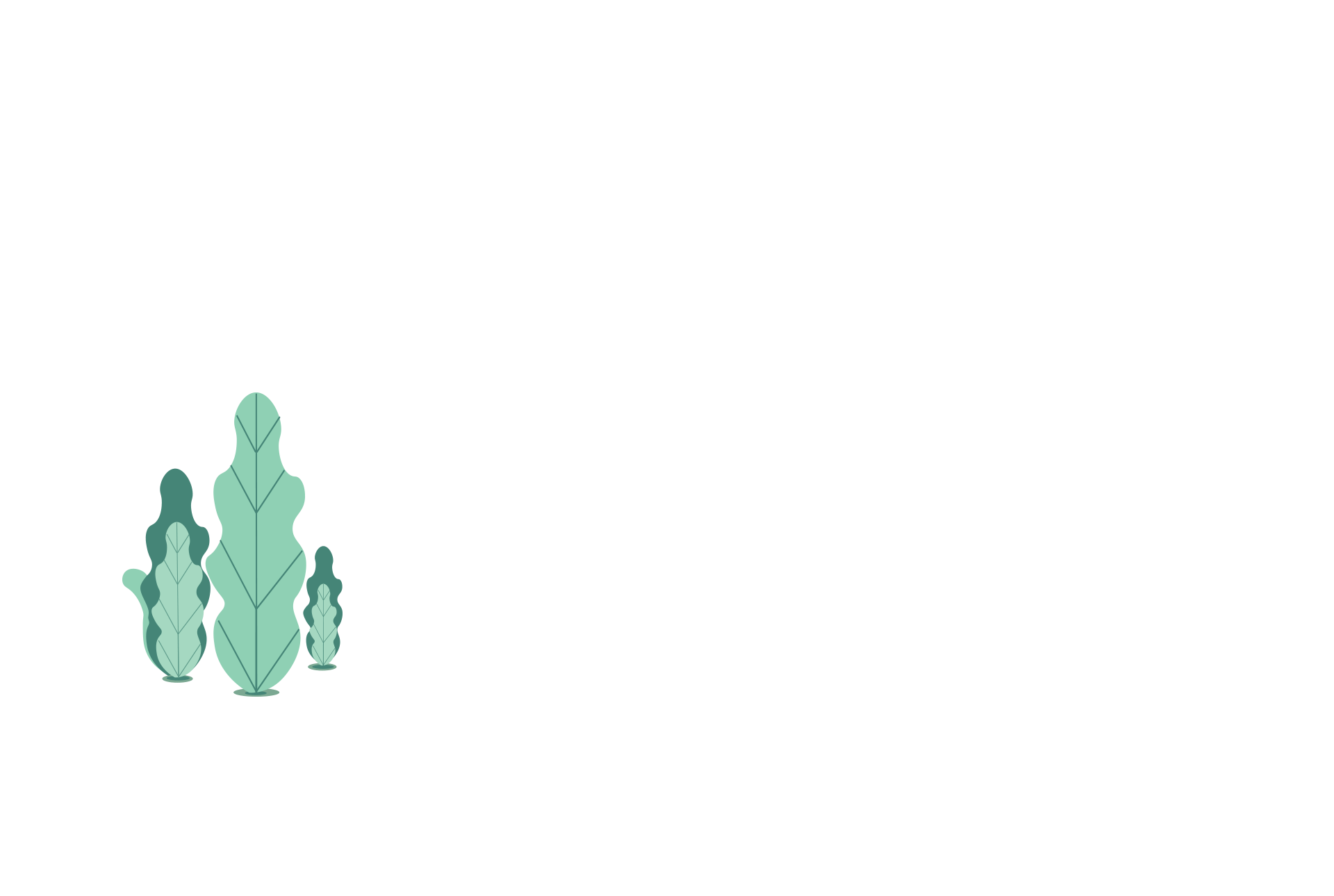Project Details
Emergencies are never something one plans for, yet, they can occur at anytime, anywhere and throw anybody’s day or life into chaos. Many of us have faced situations where we’ve felt helpless and completely lost, not knowing who to call for help, which is why we have built an application called eHelp to resolve this problem.
eHelp has two major features. The first major feature acts as a distress notification function. Through this, a user who is faced with an emergency will be able to swiftly call 911 (or respective emergency number of the user’s country), the fire department, an ambulance service, their insurance provider or select a list of pre-configured messages that cover a range of scenarios such as mugging, burglary etc. to be sent out to a selected group of people and other eHelp users in the vicinity. Anyone receiving the distress message will be able to see the distress scenario and obtain directions to the users location.
A supporting feature to the distress alert system that eHelp provides is called Circles. It allows a user to add any other user on eHelp to a group so that in case of an emergency, a user may select a specific circle to alert them of the distress they are facing. For example, if one was to be involved in a hostage situation and is unable to call 911, all they have to do is navigate to the emergency menu using the eHelp widget, select the hostage button – where a pre-prepared message is stored, select the circle they wish to alert to and simply press send.
Another two features that are built in to eHelp is called “People of Interest” and “Places of Interest”. These two features allow a user to follow another user on eHelp and/ or a location of their choice. For instance these two feature would really come in handy for a parent. Using People of Interest they could follow their child and using Places of Interest, they could elect to follow the location of their child's school. So not only do they get updates from their child, they also get all updates that originate around the child's school, helping them to always keep a tab of what is happening around their child.
The second major feature of eHelp allows a user to find different service providers around the user's vicinity. For example, if the user needs to find a tyre shop to repair a puncture, they could use the Nearby feature and see the tyre shops around them. They would have the option to call them or get directions to the shop as well.
Alternatively, if a user requires any assistance at a location of their choice, they could send out a Job Request. What the Job Request feature does is, it allows users to create and send out a job they need help with so that service providers in the vicinity can respond to it, if the requested service is within their capability. Once the user has vetted a service provider from all those who have responded to their job request, the service provider can call, navigate to the job location to start and complete the job. Once the job has been completed, the user and the service provider would be allowed to rate each other. This would help other users and service providers when selecting a potential user or a posted job request. Not only that, any user of eHelp has the ability to register as a service provider, allowing them to use their talents and earn some extra money in the process!